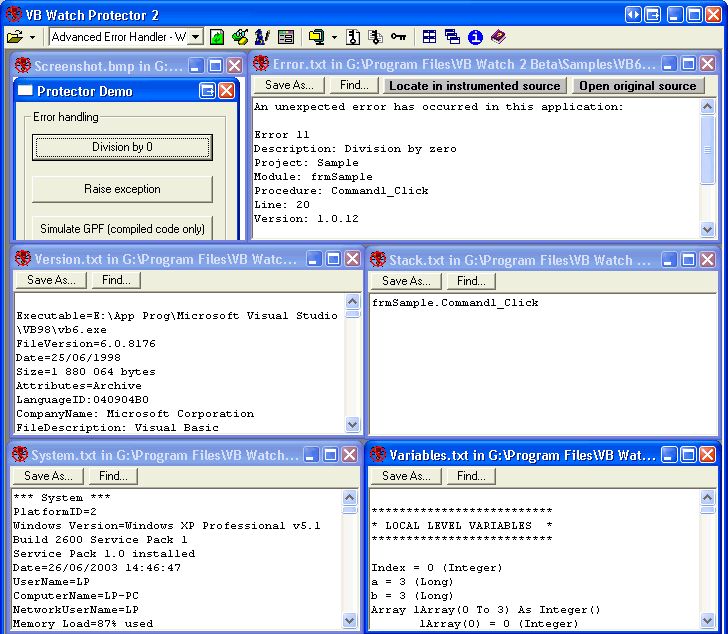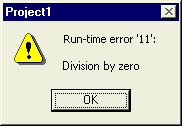
No matter how carefully you designed your code, unexpected errors can and probably will occur. While it is relatively easy to fix them while you're still working in the IDE, it is a much different story when the application is already deployed at your customer's site.
The basic way
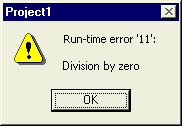
If you do not do anything at all to handle errors, you will merely get something like an " Error 11: Division by zero" message box before the application terminates, leaving your customer helpless and leaving your development team with no clue on what really happened.
The common way
Using a dedicated tool to automatically insert error handlers everywhere in your project will help some more, generally pinpointing the error to the exact line number in your code, and leaving the user with the standard choice abort/retry/ignore. Sometimes it is enough to know what happened, sometimes it isn't. Besides, you'd better have kept a copy of your code at the time of compilation to pinpoint the error, and you rely on the ability of your customer to send you the exact informations you need.
The VB Watch way
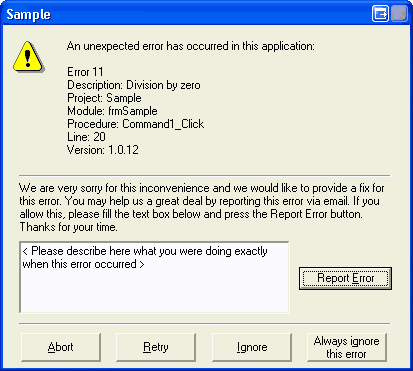
With one click, the user can email you a complete zipped error report including:
the error description and location - See sample .
Imagine how easy it is to fix bugs with all this information !
Besides the standard abort/retry/ignore, you may define any other continuation of your choice, using default templates or customizing them the way you want. Remember, it's only VB code...
Other advantages:
VB Watch Protector can handle exceptions errors, also known as GPF (general protection faults), as if they were standard VB errors
VB Watch does all the necessary job with one or two clicks, including compiling or loading the new project, and zipping the transformed source code for easy archiving !
VB Watch keeps a zipped copy of your transformed source code (with line numbers) so you can still pinpoint the error to the exact location in your code when an error report comes in, even with obsolete versions of your application.
Reading error reports
VB Watch makes it easier than ever to open and browse error reports sent by users.
Open the .zip report from the VB Watch Protector exe or directly from the shell !
You have all pieces of information displayed at once, and can even pinpoint the error line directly in the instrumented or original source with one click !